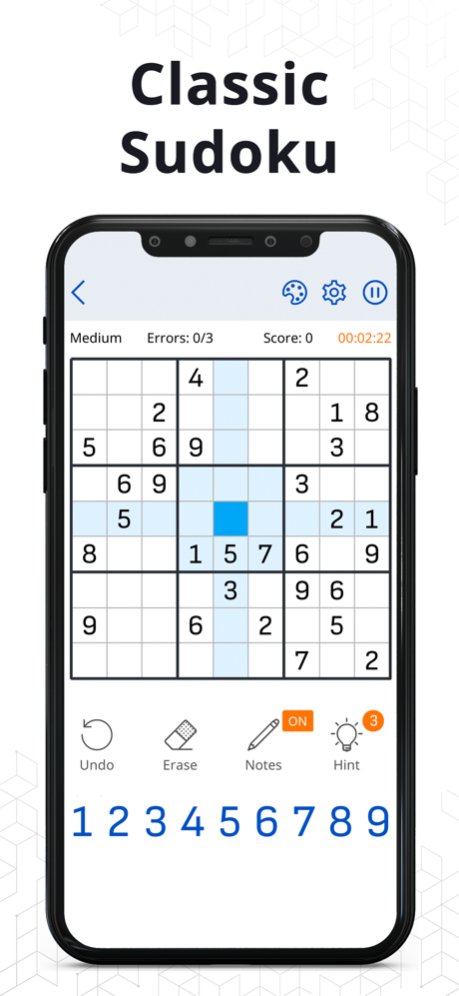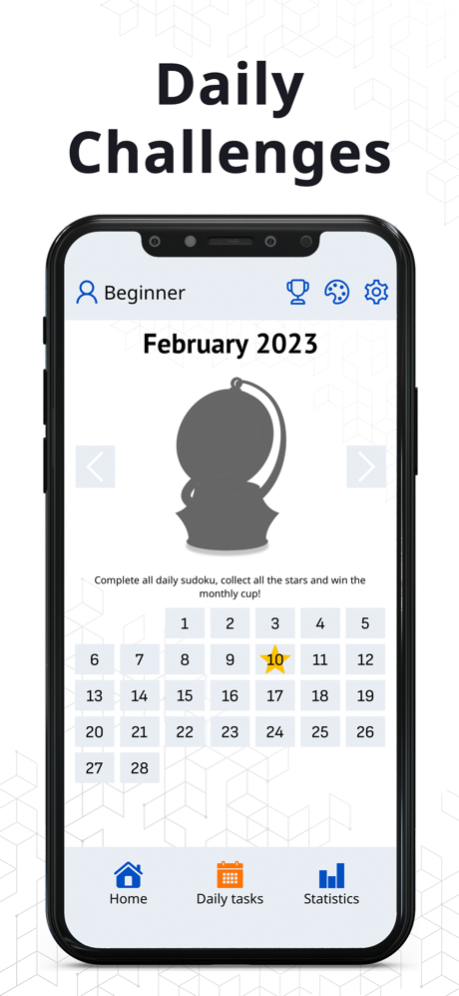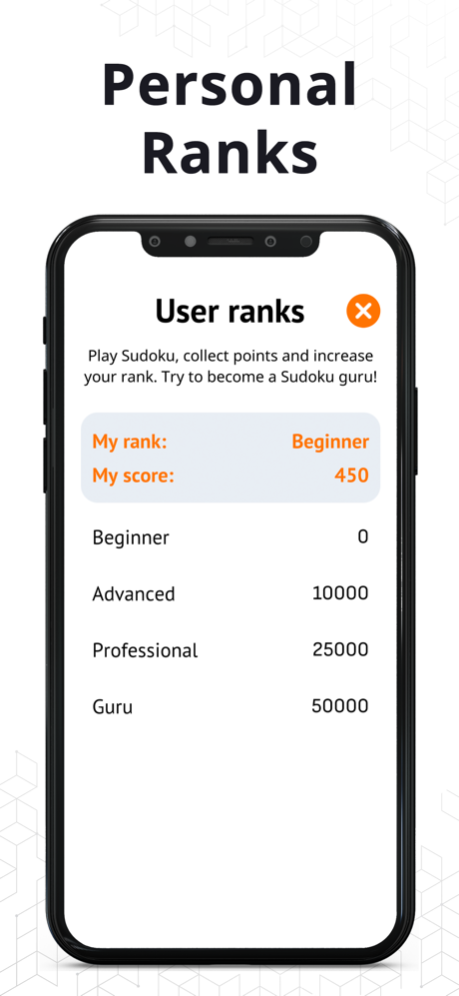Sudoku Guru - Classic sudoku 1.3.6
Free Version
Publisher Description
Play classic sudoku puzzle game offline: face daily sudoku challenge, get prizes. Winter Puzzles is ready to be solved!
Train your brain with SUDOKU GURU CLASSIC PUZZLE! Meet the logic puzzle game with easy sudoku for beginners and difficult crosswords for advanced players: take up the daily sudoku challenge and get cool prizes. Use your logical thinking and play classic sudoku free and offline right now! Solve sodoku anytime and anywhere and keep your mind sharp, our new Sudoku is perfect time killer for adults and kids. If you'd ever played logic number games, come to try this one too!
In classic Sudoku you need to fill a 9 × 9 grid with digits so that each column, each row, and each of the nine 3 × 3 subgrids that compose the grid contain all of the digits from 1 to 9. But there are many more variations involving different grid sizes: smaller grid sizes like 4x4 and 6x6 tend to make for an easier game and larger grids like 16x16 and 25x25 for a real challenge or even super hard killer Sudoku - a number puzzle that combines the best features of sudoku jigsaw and kakuro. Challenge yourself how quickly you can solve classic sodoku puzzles!
The rules of Sudoku games offline are easy:
1. Each row must contain the numbers 1-9 exactly once each
2. Each column must contain the numbers 1-9 exactly once each
3. Each 3×3 box must contain the numbers 1-9 exactly once each
Not repeating numbers is the most basic rule of good Sudoku. Each Sudoku puzzle will have one unique solution. Our app has an intuitive interface, easy control and well-balanced difficulty levels for both beginners and advanced players. When you open our number logic game for adults for the first time, you will see a learning tutorial that will teach you how to play, and after solving hundreds of Sudoku crossword puzzles, you will become a Sudoku Guru.
CLASSIC SUDOKU PUZZLE GURU FEATURES
• 4 playing levels from Beginner to Guru: choose easy or advanced level to exercise your brain
• Classic Sodoku free with 9x9 grid
• Daily Sudoku games - win daily challenges and collect trophies
• Use the free hint function when you are stuck
• Eraser - eliminate all of the mistakes if you made any
• Statistics - track your Sudoku jigsaw progress
• 3 color themes to choose a comfortable mode for your eyes: play fun number games with more comfort, even in the dark
• Simple and intuitive design
It’s time to download our new "CLASSIC SUDOKU PUZZLE GURU" and play good Sudoku free & offline. Your brain won’t be bored anymore with our logic puzzle games for adults! Take up the challenge of daily brain training, solve easy and difficult sodoku puzzles, keep your mind sharp and become a 9 × 9 Sudoku Solver Guru!
Dec 13, 2023
Version 1.3.6
New in Sudoku Guru:
- new puzzle events is available;
- added new guru levels;
- some bugs fixed;
- some bugs added;
We are very pleased that you play Sudoku Guru and leave comments on possible improvements to the game. We carefully study all proposals and try to implement them in the game.
Enjoy your game!
About Sudoku Guru - Classic sudoku
Sudoku Guru - Classic sudoku is a free app for iOS published in the Action list of apps, part of Games & Entertainment.
The company that develops Sudoku Guru - Classic sudoku is Evgeny Stakhov. The latest version released by its developer is 1.3.6.
To install Sudoku Guru - Classic sudoku on your iOS device, just click the green Continue To App button above to start the installation process. The app is listed on our website since 2023-12-13 and was downloaded 1 times. We have already checked if the download link is safe, however for your own protection we recommend that you scan the downloaded app with your antivirus. Your antivirus may detect the Sudoku Guru - Classic sudoku as malware if the download link is broken.
How to install Sudoku Guru - Classic sudoku on your iOS device:
- Click on the Continue To App button on our website. This will redirect you to the App Store.
- Once the Sudoku Guru - Classic sudoku is shown in the iTunes listing of your iOS device, you can start its download and installation. Tap on the GET button to the right of the app to start downloading it.
- If you are not logged-in the iOS appstore app, you'll be prompted for your your Apple ID and/or password.
- After Sudoku Guru - Classic sudoku is downloaded, you'll see an INSTALL button to the right. Tap on it to start the actual installation of the iOS app.
- Once installation is finished you can tap on the OPEN button to start it. Its icon will also be added to your device home screen.